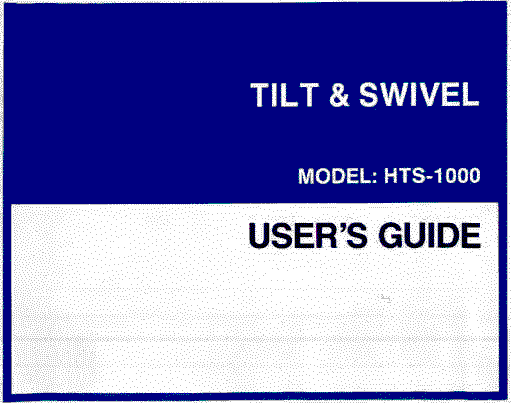
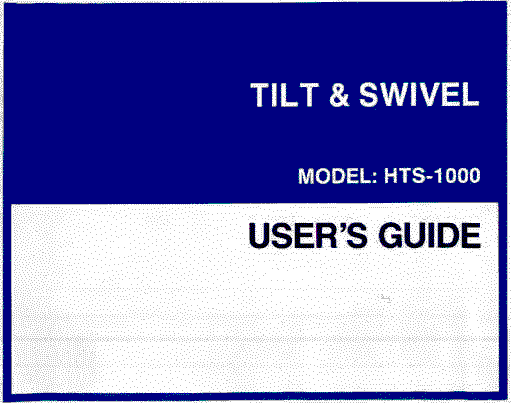
|
PART I USER'S GUIDE FOR INSTALLING TILT & SWIVEL |
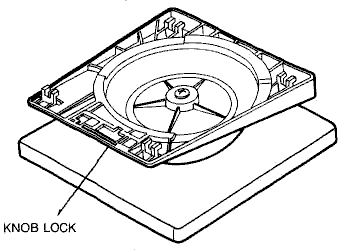
| Above illustration is the side glance view of detachable tilt & swivel. |
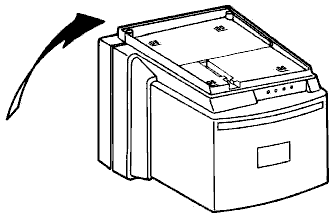
| STEP 1 | Carefully turn over the display monitor, as shown, so the rear cover faces you. |
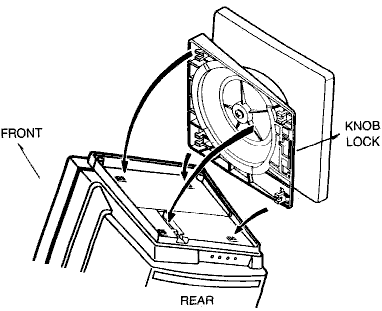
| STEP 2 | Matching knob lock to the rear part of display monitor, insert at the same time four hooks of tilt & swivel into the holes on the bottom of display monitor. |
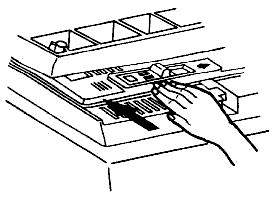
| STEP 3 | Push the tilt & swivel toward the front of your display monitor. | ||
|
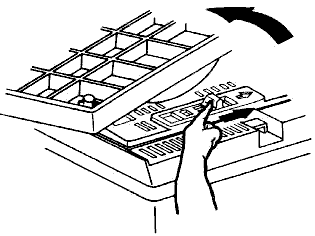
| STEP 4 | Using your finger, lock the tilt & swivel by sliding knob lock
to the left as directed. If you can not see the knob lock, push the base of tilt & swivel forward. In case your tilt & swivel is maladjusted, do these steps once more. |
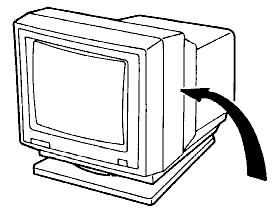
| STEP 5 | Raise your display monitor carefully as shown. Now your tilt & swivel is installed completely. |
|
PART II USING TILT & SWIVEL |
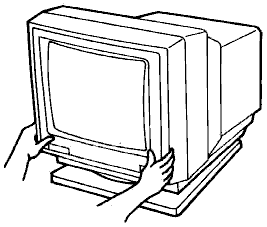
| Hold the display monitor by the lower edge with your hands, as shown, and adjust tilting up or down and by rotating right or left. |
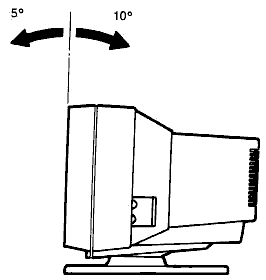
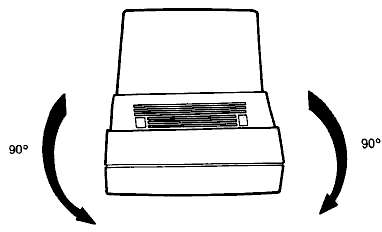
| E4209200701B | Printed in Korea |